+18647806008
ojenema@enemaoj.com
+18647806008
ojenema@enemaoj.com

SEO is a critical important aspect of any website’s success. Without it, your site will struggle to get noticed and rank high in search engine results pages (SERPs). As a business, it’s essential to understand the basics of SEO so that you can optimize your site for the best possible results. In this article, we will teach you what SEO is, the different elements that are involved, and how you can get started.
SEO helps to make website more visible to potential customers, who may become returning visitors. It can be done in a number of different ways, but the most common approach is to improve the content on the website, along with its title, tags, and metadata. By doing this, you’ll ensure that your website is easy to find and use and that it provides the best possible user experience.
Are you new to SEO and wondering what the answer to “what is SEO?” could be? As a beginner in digital marketing, understanding the term SEO is crucial for growth in your new career.
The term SEO stands for search engine optimization. By definition, SEO involves all processes that are responsible for increasing website relevance and authority on search engines and thus higher ranking. The relevance of website or blog pages is one of the determining factors for its ranking on search engines. To fully understand how to get more website traffic without paying for advertisements, understanding search engine optimization is crucial.
Many of the time, people have asked questions relating to what SEO really means, questions like, what is SEO? Is my page link part of search engine optimization? How relevant are my blog posts to my website Search engine optimization? How does SEO affect my website performance? Does SEO improve sales and revenue? etc.
If you are wondering what search engine optimization stands for, it is the answer to all the questions you have ever asked that are related to why your blog or website is not highly ranked on search engines.
Search engine optimization involves everything that is done on a blog or website to improve its performance in search, Starting from the coding to the frontend that the users of your website interact with. This involves the design, the speed, the responsiveness, how easy it is for users to interact with your website, and many more aspects of your blog such as the quality of your content and how it serves as a solution to what people are searching for.

If you are not ranking well in search engines, it is hard to achieve any other objectives in your business. This is why SEO is so important, and why you should always be updating and improving your strategies. SEO can help you to rank higher in search engines for relevant keywords, which can then lead to more traffic and revenue. Additionally, SEO can help to create a good reputation for your business and help you to attract new customers.
Generally, the web experience revolves around the researcher, the search engine, and the user experience. In order to be relevant to search results on search engines, one must ensure that there is a good user experience for all pages on one’s website followed by unique and quality content. This is not negotiable.
According to reports, over 25% of all clicks go to the first result on SERP. Google search engine will love your website if it has strong relevance and authority which can only be achieved through some good search engine optimization strategy including internal and external linking.
The following are the Significance of SEO:
Organic traffic is often regarded as one of the most important or primary sources of website traffic. By optimizing a website for search engines, you can increase the number of visitors that your site receives, which in turn can lead to increased traffic and revenue. Additionally, SEO can help to improve the overall brand visibility of a company, which can lead to increased business opportunities.

The term “search engine optimization” (SEO) is a diverse term and incorporates every aspect of your website including the user experience. It forms the foundation of all contents and designs that are specific to your website. There are several components of SEO that must be taken seriously, these important components of SEO include the following:

Keyword research is the process of identifying the best keywords to target your website and content. It can be a daunting task, but with the help of the right tools, it can be a relatively easy process. When you are conducting keyword research, it is important to remember that a keyword should be relevant to your business and your target audience. Additionally, you should also target long-tail keywords that are not easily found by Google.
One popular tool for keyword research is Google AdWords Keyword Planner. This tool allows you to enter your website’s URL, target audience, and desired keyword phrase, and it will provide you with a list of potential keywords that are related to your target audience and keyword phrase. You can also use other online tools like Google Trends to see how popular a keyword is and how it has changed over time.
Once you have identified the best keywords, it is important to develop a strategy for targeting them. There are significant reasons why keyword research is important in SEO, these are listed below;
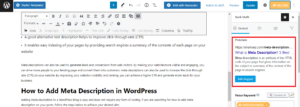
On-page optimization or SEO includes all optimizations that are carried out on the pages of a website; it involves content optimization, image optimization, URL optimization, keyword density, meta description, keyword research and optimization, and title optimization.
For a good on-page SEO level, the factors mentioned above must be considered and properly implemented to increase ranking. The following are best practices for on-page SEO:

Technical SEO is a crucial part of search engine optimisation and ranking. It involves the optimisations that are targeted toward files such as JavaScript, CSS, and HTML as well as integrating a content delivery network (CDN) and improving the overall usability and responsiveness of a website. Technical SEO tends to improve website speed, user experience, and interaction.
The main aim of technical optimisation is to achieve a better website speed and user experience. Schema optimisation and evaluations are all important part of technical SEO.
Good user experience and speed are some of the factors that Google and other search engines place great significance on ranking. A website with great content but with horrible user experience and speed will rank below those that are better. Good speed, better user experience, and good quality contents are the major ranking factor for a website.
The first step when working on technical SEO is to carry out an audit of the website. This will identify key issues that need to be optimised for a better performance of the website, some major technical audit results include the following;
Identifying and implementing good recommendations on these subjects is very important in technical optimizations. Technical optimization of a website can also be achieved using some relevant WordPress plugins such as Hummingbird, WP Auto-optimize, WP Rocket, and others.
To carry out a good technical audit of a website, use the following tools and try to achieve a good level of optimization for both mobile and desktop; Gtmetrix and Google pagespeed insight.
These tools will give you a critical audit and good recommendations for implementations to make your website load faster and better, and thus, better ranking when you have good quality content on your website.
Over 60% of all aspects of technical optimizations are geared towards increasing website speed. These aspects may include website speed, CSS optimization, JavaScript optimization, Mobile responsiveness, and page caching, others are crawling, and indexing.
For example, if you are a researcher who uses the search engine to search for solutions on certain topics, what has been your experience of having to wait for a website to load for over 5 seconds, 15 seconds, 1 minute, or more? Frustrating right? This is the same negative feeling that people get when they try to access your website and it takes longer than usual to load.
Hummingbird and WP Rocket are great plugins with lots of functions including CSS minification or optimisation, JavaScript optimisation, page caching, lazyload integration, and deferring of unused CSS files, Eliminate render-blocking resources – Move critical CSS and JS inline and defer all non-critical JS/CSS, it is a great tool for working on the speed of your website.
It is important to note that some WordPress themes are not mobile-friendly and some level of optimisation using Hummingbird may alter the appearance and functionality of the website, this is the main cause of breaking a website. This is why it is relevant to ensure that any chosen theme for your WordPress website is light and very responsive and not loaded with files that are not useful.
Hummingbird plugin is useful for Gzip compression of images, CSS, and JavaScript and it is advised to keep status active at all times.
The following steps describe the process of optimization of your CSS and JavaScript files in WordPress;

AMP is one of the recommended methods to keep your website pages fully mobile friendly with just a few clicks.
AMP is directly connected to your Google search console and gives information on pages of your website with issues and the severity level. Pages that are marked in red on your AMP from your search console will not be displayed on search results, and could generally affect your ranking on Google.
The AMP pages with warnings are shown as pages with a warning on your search console and are marked yellow; such pages will still be displayed on search results until issues are marked as errors.
Generally, you can check your pages and the issues they have on AMP and know how to resolve such issues, AMP is very useful for increasing the mobile-friendliness of your website.
To install AMP on your blog, go to plugins from your WordPress dashboard, select add new plugin – AMP, and activate after installation, go to settings and set up your plugin and save settings. It is very useful when creating posts as pages can be made responsive with just a click.
Information requested by your website visitors is sent from your server to the page of the website. Sometimes too many requests may delay load time. Page caching in WordPress is easy and can be easily done using a few plugins such as WP total cache or Hummingbird.
Page caching with the hummingbird plugin can be achieved in the following steps;
It is important to note that before using the caching on the Hummingbird plugin, disable other caching plugins you may have installed, this helps to keep your website healthy and avoid breakages and clashes that could break your website.
Caching is significant for enhancing page speed, reducing the load on your website server, increasing ranking due to an increase in speed, and giving a better user experience. Cached web pages load faster and this is what Google considers very well when ranking your website.
Optimising the technical aspect of your website increases speeds, reduces requests, reduces page weight, assures users of security, prevents issues of duplication of similar contents or links, improves image optimizations, improves your website mobile usability and responsiveness by using AMP, and thus generally helps to create relevance.
You are putting your best foot forward with your website. That means you are competing with others in your niche that are doing the same. Technical Search Engine Optimization is one way to even up the odds.
The first thing I like to do is make sure your site loads fast. There are more mobile devices accessing the internet now than ever before. A slow loading site will give you a high bounce rate and nobody wants that. The easiest thing to do here is to get an Accelerated Mobile page for your website (AMP). Make sure it is the newest version of your operating system.
When you built your site, I’m sure that you built it with an eye toward Search Engine Optimization, didn’t you? Your site architecture is important in this instance. It will give you a good foundation that will help you. Website traffic can be hard to come by if your infrastructure is not up to par.
In my business, I always recommend a full website audit once a year. This will uncover any errors that might have slipped by when you were working on the blog or any other errors that you need to fix. You need to be able to fix website errors in a timely way.
Keep your website analysis to compare them so that when analyzing and auditing the reports you know what you have. A big help here is to make sure you have an SSL Certificate for security. This will help to stop intruders and the search engines show secure sites first.
Check all of your reciprocal links to make sure they haven’t been hijacked or are otherwise compromised. This is one of those activities you should do quarterly. Do not let one of your links go to a porn site; otherwise, you won’t get anything done.

There are a few things to keep in mind when it comes to content creation. First and foremost, be sure to produce high-quality, engaging content that is both informative and entertaining. This will help to increase the likelihood of attracting and retaining readers, which in turn will help you to drive more traffic to your website and increase your online presence.
Also, be sure to use relevant and up-to-date keywords throughout your content. This will help to improve your site’s search engine ranking, which in turn will lead to more organic traffic. It is also important to share your content on social media platforms like Facebook, Twitter, and Instagram. This will help to spread the word about your site and attract new readers.
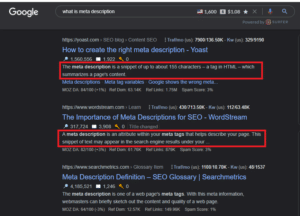
A meta description is a short, yet powerful, description that is displayed in the search engine results pages (SERP) for a web page. It is just as important as the title and header of your web page and is used to help potential customers understand what the content of your page is about. It is also used to help your web page rank higher in the search engine results pages.
There is no one-size-fits-all answer to this question, as the best meta description will be unique for each individual web page. However, some popular tips for creating a successful meta description include including keywords, a catchy headline, and a link to your web page.
Alternative text is a type of content that is used to supplement or replace the image or video that is being used on a website. It can be used to provide additional information about the content, to provide alternate translations, or provide additional information about images or videos that are being used on the website.
Alt texts are an important aspect of image search and image SEO. It is only proper to ensure that all images on your website have descriptive alt text.
Website speed is one of the most important factors when it comes to success on the internet. Not only does a slow website negatively impact your customers, but it can also damage your business reputation. Imagine your website loading slowly or not displaying at all in some browsers? This is not only frustrating for your customers, but it can also lead to lower conversion rates and lost revenue.
There are a number of things that you can do to improve website speed, including improving your server infrastructure, optimizing your website content, and using fast loading resources like CDN and CloudFlare. Additionally, you can employ technologies like PageSpeed Insights and Google’s PageSpeed Insights tool to get an understanding of your website’s performance and make necessary improvements.
Once you have made the necessary improvements, be sure to track your progress and regularly review your results. Make sure to keep your website speed at the forefront of your mind, and you will be sure to enjoy a high-quality customer experience!

Link building is one of the most important aspects of SEO, and it is essential for any website that wants to rank well in search engines.
The goal of link building is to create links to your website from high-quality websites that will help your website rank higher in search engine results pages (SERPS). There are a few different ways to go about this, and the most effective approach depends on the resources and expertise that you have available.
Some of the most common methods used for link building are content marketing, social media and email outreach, and guest blogging.
There are a few key things that you need to focus on when it comes to link building:
Mobile usability is the process of designing a website or application that is usable and efficient on mobile devices. This includes making sure that the layout, graphics, and user interface are easy to understand and navigate, while also taking into account the device’s limitations such as small screens and touch screens.
Mobile usability is important, as more and more people access the internet from their mobile devices, companies that fail to design websites and applications that are easy to use will lose business to their competitors. Mobile devices are becoming an increasingly important tool for conducting business. As such, making your website or application easy to use will increase customer satisfaction and loyalty, leading to increased sales and growth.
There are a variety of ways to improve mobile usability. One approach is to use responsive design, which adapts the layout of a website or application to fit the size and resolution of different mobile devices.

The activities of website visitors are tracked using analytics tools. This helps to understand user behaviour across the website and is also helpful for conversion optimisation. Website analytics is the process of tracking the activities and behaviour of website visitors in order to improve the performance of the website. By understanding how and why people are visiting your website, you can make changes that will improve your user experience and increase traffic.
There are a number of different tools that can be used for website analytics, and it is important to select the one that is both appropriate for your needs and affordable. Some of the most popular include Google Analytics, StatCounter, and our free SEO and analytics tool.
Website analytics provide valuable information that can help you to optimize your website for better search engine ranking and traffic. This information can be used to determine which areas of your website are performing the best and which areas could use improvement.
On-page SEO is the practice of optimizing a website’s content and structure in order to improve its ranking in search engines. This includes things like creating high quality content, using keyword-rich titles and meta descriptions, using good titles, improving content readability, using the appropriate number of images and image alt text, using table of content to easily navigate long form contents.
Common on-page SEO tips include the following:
There are a number of ways to optimize a website for search engines, and the most effective approach depends on the specific needs of the website and the goals of the SEO consultant. Some common tactics include creating high-quality content using some SEO content writing tips, building relevant links to the site from high quality websites, and optimizing the website for specific search engines and keywords.
It is important to remember that SEO is an ongoing process, so make sure to revisit your SEO strategies regularly to ensure that your website is ranking well in search engines.
Your business deserves a place on search where you constantly generate high quality leads and make better profit. Let us help you get there with ease.
© 2023 — Enema OJ All Rights Reserved.