+18647806008
ojenema@enemaoj.com
+18647806008
ojenema@enemaoj.com
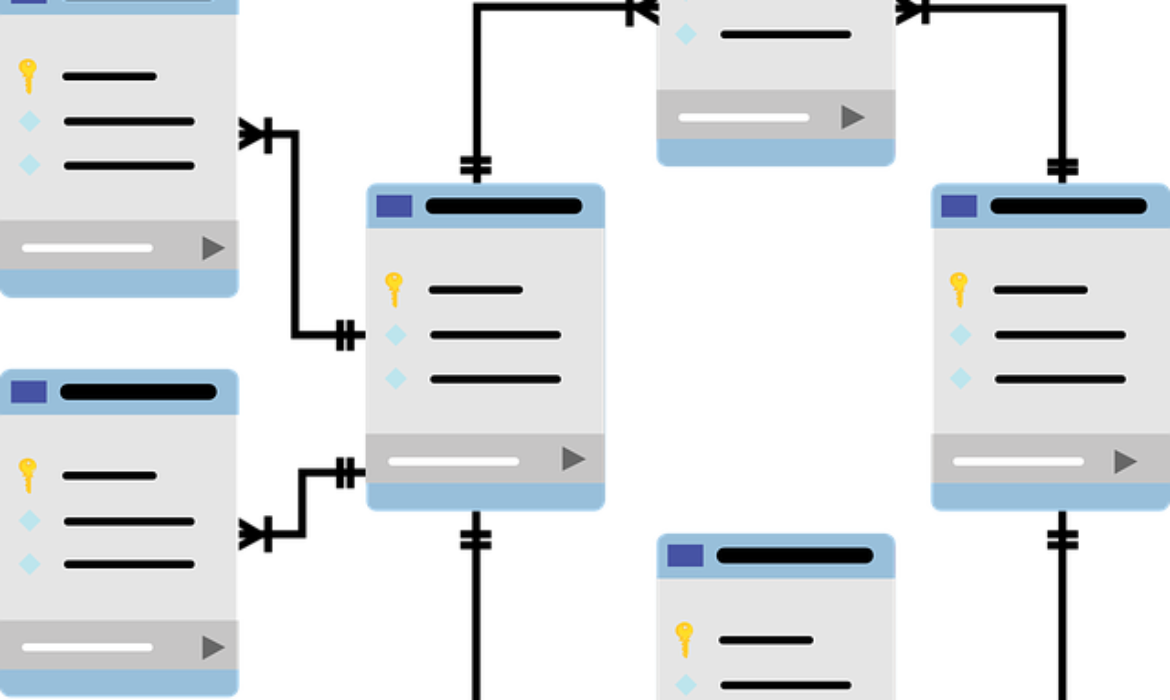
Schema is a way of marking up data on a website to make it easier for search engines to understand the content. It is important to use schema because it can help improve how your website appears in search results. When using schema on a website, ensure that you utilise the best practice for implementing schema makeup for search engine optimisation. There are certain important errors to avoid like making sure that the schema is in line with schema.org approaches to creating schema.
When you use schema, search engines can display more detailed and accurate information about your website, which can lead to more people clicking on your website’s listing and visiting the displayed page. This can be especially helpful for businesses, as it can increase the chances of people finding and using their products or services. When done properly, it can help to give your page the featured snippet advantage. They help search engines to properly understand your website content better and can lead to more traffic and customers.
Using schema makeup can have several benefits, especially if it is done the right way. Some of the most significant benefits of using them on your web pages include the following:
There are several types of schema that can be used in search engine optimization. Some popular examples include the following:
This type of schema is used to mark up a website’s products with additional important information which search engines can use to better understand the content of the page. It contains important information about the product listed such as the name, price, availability, ratings, etc.
Here are some important elements of product schema:
Here is a sample product schema template utilising the best practices for schema implementation:
<script type="application/ld+json">
{
"@context": "https://schema.org/",
"@type": "Product",
"name": "Product Name",
"image": [
"https://example.com/photos/1x1/photo.jpg",
"https://example.com/photos/1x1/photo2.jpg",
"https://example.com/photos/1x1/photo3.jpg"
],
"description": "Product Description",
"sku": "1234567890",
"mpn": "ABCD1234",
"brand": {
"@type": "Thing",
"name": "Brand Name"
},
"review": {
"@type": "Review",
"reviewRating": {
"@type": "Rating",
"ratingValue": "4",
"bestRating": "5"
},
"author": {
"@type": "Person",
"name": "Jane Smith"
}
},
"aggregateRating": {
"@type": "AggregateRating",
"ratingValue": "4.4",
"reviewCount": "89"
},
"offers": {
"@type": "Offer",
"url": "https://example.com/product/1234567890",
"priceCurrency": "USD",
"price": "119.99",
"priceValidUntil": "2022-11-05",
"itemCondition": "https://schema.org/UsedCondition",
"availability": "https://schema.org/InStock",
"seller": {
"@type": "Organization",
"name": "Company Name"
}
}
}
</script>
This is an important schema type for local businesses as it helps to provide more detailed information about a local business to search engines. This information can then be used by search engines to display rich, detailed results about the business on the search result pages especially when someone searches for your brand name. It should contain the following important information:
Below is a sample local business schema detail you can edit and use on your website. Do not forget to add your website personal details:
<script type="application/ld+json">
{
"@context": "https://schema.org",
"@type": "LocalBusiness",
"name": "Business Name",
"image": "https://example.com/photos/1x1/photo.jpg",
"telephone": "555-555-5555",
"address": {
"@type": "PostalAddress",
"streetAddress": "123 Main Street",
"addressLocality": "City",
"addressRegion": "State",
"postalCode": "12345",
"addressCountry": "USA"
},
"geo": {
"@type": "GeoCoordinates",
"latitude": "40.123456",
"longitude": "-74.123456"
},
"url": "https://example.com",
"openingHoursSpecification": [
{
"@type": "OpeningHoursSpecification",
"dayOfWeek": [
"Monday",
"Tuesday"
],
"opens": "08:00",
"closes": "17:00"
},
{
"@type": "OpeningHoursSpecification",
"dayOfWeek": [
"Wednesday",
"Thursday",
"Friday"
],
"opens": "09:00",
"closes": "18:00"
},
{
"@type": "OpeningHoursSpecification",
"dayOfWeek": "Saturday",
"opens": "09:00",
"closes": "17:00"
},
{
"@type": "OpeningHoursSpecification",
"dayOfWeek": "Sunday",
"opens": "10:00",
"closes": "16:00"
}
],
"priceRange": "$100 - $500",
"sameAs": [
"https://www.facebook.com/example",
"https://twitter.com/example",
"https://www.linkedin.com/company/example"
]
}
</script>
The Recipe schema is a type of structured data that can be added to a website to provide information about a recipe to search engines. Some of the most important elements of a recipe schema for food-related businesses include the following:
Here is a sample recipe schema template that uses schema best practices:
<script type="application/ld+json">
{
"@context": "https://schema.org/",
"@type": "Recipe",
"name": "Recipe Name",
"image": [
"https://example.com/photos/1x1/recipe.jpg",
"https://example.com/photos/1x1/recipe2.jpg",
"https://example.com/photos/1x1/recipe3.jpg"
],
"author": {
"@type": "Person",
"name": "Chef John"
},
"datePublished": "2013-09-17",
"description": "Recipe Description",
"prepTime": "PT30M",
"cookTime": "PT1H",
"totalTime": "PT1H30M",
"recipeYield": "4 servings",
"nutrition": {
"@type": "NutritionInformation",
"calories": "240 calories"
},
"recipeIngredient": [
"1 cup flour",
"1 tsp baking powder",
"1/2 tsp salt",
"1/2 cup milk",
"1/4 cup butter, melted"
],
"recipeInstructions": [
"Preheat oven to 350°F (180°C). In a medium bowl, whisk together flour, baking powder, and salt. Stir in milk and melted butter until a smooth batter forms.",
"Pour batter into a greased 9x9 inch baking pan. Bake for 25-30 minutes, or until a toothpick inserted into the center comes out clean."
]
}
</script>
The FAQ schema is generally simple and added to web pages with a questions and answers section. They should contain the important questions listed on the page as well as their answers. Some important elements of FAQ schema include the following:
When in doubt, use schema.org to create a FAQ schema for your website.
Reviews are important for how a business is perceived online. This schema type can be used to add reviews about a product or service to a web page to help search engines understand how customers perceive such products or services online. There are several important elements that can be included in review schema, some of them include the following:
Here is a typical product review template to help you write better product review schema:
<script type="application/ld+json">
{
"@context": "https://schema.org/",
"@type": "Review",
"itemReviewed": {
"@type": "Product",
"name": "Product Name"
},
"author": {
"@type": "Person",
"name": "Jane Smith"
},
"reviewRating": {
"@type": "Rating",
"ratingValue": "4",
"bestRating": "5"
},
"publisher": {
"@type": "Organization",
"name": "Company Name"
}
}
</script>
This type of schema is usually added to a website to provide information about a person to search engines which can be displayed to searchers who search for such information online. The information it contains can then be used to display rich, detailed results for a person on the search results page, including their name, job title, and other relevant details about them. There are some important information that the person schema should contain. Some of these elements include the following:
Here is a sample person schema template you can edit and use on your website:
<script type="application/ld+json">
{
"@context": "https://schema.org/",
"@type": "Person",
"name": "John Smith",
"image": "https://example.com/photos/1x1/john.jpg",
"jobTitle": "Software Engineer",
"description": "John Smith is a software engineer with over 10 years of experience in the industry. He has a strong background in developing web applications and is proficient in a variety of programming languages.",
"worksFor": {
"@type": "Organization",
"name": "Company Name"
},
"sameAs": [
"https://www.linkedin.com/in/john-smith-123456",
"https://github.com/johnsmith"
]
}
</script>
This is the most common schema type that forms a part of most pages on the internet. They’re generally informational in nature and seek to provide information about the article like the date it is published, topic, images, author and other important metrics that may be used when grading the content of an article. Some of the important information it should contain include the following:
Article schema can easily be made using on-page SEO plugins directly on WordPress.
Video schema is a type of structured data that can be added to a website to provide information about a video which is listed on the page. This type of schema should only be used on pages with video content. Some of the important information a video schema should contain include the following:
<script type="application/ld+json">
{
"@context": "https://schema.org/",
"@type": "VideoObject",
"name": "Video Name",
"description": "Video Description",
"thumbnailUrl": "https://example.com/thumbnails/video.jpg",
"uploadDate": "2022-09-14",
"duration": "PT1H3M51S",
"contentUrl": "https://example.com/videos/video.mp4",
"embedUrl": "https://example.com/embed/video",
"interactionCount": "123456",
"expires": "2022-09-20T00:00:00+00:00",
"publication": {
"@type": "PublicationIssue",
"issn": "1234-5678"
},
"author": {
"@type": "Person",
"name": "John Doe"
},
"publisher": {
"@type": "Organization",
"name": "Company Name",
"logo": {
"@type": "ImageObject",
"url": "https://example.com/logo.jpg"
}
}
}
</script>
This type of schema is only used on music websites to provide more detailed information about a track, artist or album to search engines so that more accurate results can be displayed on search engine result pages. A good music schema should contain the following information:
:
Here is a sample detailed music schema template you can edit and use on your website:
<script type="application/ld+json">
{
"@context": "https://schema.org/",
"@type": "MusicGroup",
"name": "Band Name",
"genre": "Rock",
"image": "https://example.com/photos/1x1/band.jpg",
"url": "https://example.com/bands/band-name",
"sameAs": [
"https://www.facebook.com/bandname",
"https://twitter.com/bandname",
"https://www.instagram.com/bandname"
],
"member": [
{
"@type": "Person",
"name": "John Smith",
"roleName": "Lead Vocals"
},
{
"@type": "Person",
"name": "Jane Smith",
"roleName": "Guitar"
}
],
"track": [
{
"@type": "MusicRecording",
"name": "Song Name",
"url": "https://example.com/bands/band-name/song-name",
"duration": "PT3M45S",
"inAlbum": {
"@type": "MusicAlbum",
"name": "Album Name",
"image": "https://example.com/photos/1x1/album.jpg",
"url": "https://example.com/bands/band-name/album-name",
"datePublished": "2017-01-01"
}
}
],
"event": {
"@type": "MusicEvent",
"name": "Concert Name",
"startDate": "2022-09-20T19:00:00-08:00",
"location": {
"@type": "Place",
"name": "Venue Name",
"address": {
"@type": "PostalAddress",
"streetAddress": "123 Main Street",
"addressLocality": "City",
Do you have a website that publishes books? You need a book schema. This type of structured data can be added to a website to provide more detailed information about a book to search engines. It should contain the title, author, publisher, price and other details. Here are some important elements of a book schema:
Here is a sample book schema to help you implement better schema best practices on your website. Just edit it and copy to your website page where it should be used:
<script type="application/ld+json">
{
"@context": "https://schema.org/",
"@type": "Book",
"name": "Book Name",
"author": {
"@type": "Person",
"name": "John Smith"
},
"datePublished": "2012-08-02",
"description": "Book Description",
"isbn": "1234567890",
"image": "https://example.com/photos/1x1/book.jpg",
"publisher": {
"@type": "Organization",
"name": "Publisher Name"
},
"numberOfPages": "345",
"genre": "Fiction",
"aggregateRating": {
"@type": "AggregateRating",
"ratingValue": "4.5",
"reviewCount": "67"
},
"offers": {
"@type": "Offer",
"price": "19.99",
"priceCurrency": "USD",
"availability": "https://schema.org/InStock",
"itemCondition": "https://schema.org/NewCondition",
"url": "https://example.com/book/1234567890"
}
}
</script>
When implementing schema types on your website, there are certain mistakes that have to be avoided in order not to cause more harm than good. Here are some best practices for implementing schema on web pages:
When using schema on web pages, it is important to determine the appropriate schema type for such pages. The schema to be used on web pages should be based on the nature of the content on such pages. Do not use a schema like video schema when you know that the page does not have any video content. This page for example has both article and video content and will be appropriate to use both schema types on this page as you may see using a schema detector. This will help search engines understand your website better and provide the most accurate and relevant information in search results.
Google’s structured data testing tool is an awesome tool to detect errors in any schema type. Before you add schema to your website, it is a good idea to test it using Google’s Structured Data Testing Tool. This will help you ensure that your schema is correctly implemented and there are no errors. If you have ever managed the search console of any website, you must have seen error reports about the schemas implemented on your pages. This is one way to avoid such errors.
When writing schema, ensure that you’re very clear in your instructions as possible. Avoid using jargon or overly technical terms that may not be easily understood by search engines.
Stay up-to-date with changes to schema standards: Schema standards can change over time, so it is important to stay up-to-date with any changes and make sure that your schema is in compliance. Before you implement any schema, try to use schema.org to change for any updates on such schema types, this will help to reduce the number of schema errors reported on your search console.
Only use schema on pages that are relevant to the schema type you are using. As I posited earlier, it has to be purely based on the content of the website. This will help ensure that search engines can understand the content of your pages and provide the most accurate and relevant information in search results when such pages are indexed.
Sometimes you see pages that are heavily loaded with different schema types even though the content of such pages does not include such schema inclusion. A typical example is pages using the software schema simply because they talked about software or described certain features of a particular software when the website itself is not software. This is a common error that must be avoided. While schema can be helpful, it is important not to overuse it.
It is important to keep your schema up-to-date and accurate. If you make changes on a webpage that affects the number or type of schema it contains, the schema on such pages should be updated appropriately. A typical example is when you edit an old blog post, add new sections like FAQ, change the meta title and meta description, change the images, etc. but fail to update the schema to include such details.
Schema should only be seen as a way to better structure the content of a web page so that search engines can better understand them and utilise it in a better way when listing results on search engine result pages. While schema can be helpful for SEO, it should be used in conjunction with other SEO techniques, such as keyword optimization and high-quality content, and do not overly depend on schema to rank a webpage.
There are several tools available that can help you implement schema on your website. Some tools can help you autogenerate schema for each page on your website while others are important for testing. Using tools like schema.org can help you create a better and more efficient schema for your website. Some SEO plugins like Yoast and Rankmath can help you generate schema automatically for your pages based on your settings.
In conclusion, using schema is an important aspect of SEO that should not be overlooked. When you implement schema on web pages following best practices as described in this article, you can help search engines understand your website’s content and improve its ranking in search results. It’s important to use relevant schema and include as much information as possible, while also avoiding common mistakes such as using irrelevant schema or failing to properly nest elements before publishing them on your website.
Your business deserves a place on search where you constantly generate high quality leads and make better profit. Let us help you get there with ease.
© 2023 — Enema OJ All Rights Reserved.