+18647806008
ojenema@enemaoj.com
+18647806008
ojenema@enemaoj.com
The term SSL means secure socket layer, it is the first sign of a secure website. Most web hostings come with a free SSL Certificate that is ready for installation and can be done in a few clicks however this is not always the case, sometimes it is required to purchase an SSL certificate and install them on your server all by yourself. In this guide, I will explain how to install SSL Certificate on your website using very simple techniques and processes.
Websites without SSL certificates do not have HTTPS security lock and may indicate less trust since the user’s security cannot be guaranteed from attacks on the web.
When someone uses Google or other search engines to search for information, data is transferred between two systems; such data may contain delicate information like credit card information, personal details, and age that when intercepted, can be modified, or changed by criminals or hackers for fraudulent purposes. This is why some individuals set their browser privacy to discard websites without an SSL certificate. So why not learn how to install an SSL certificate on your website and ensure that the privacy of your website visitors is protected from theft.
This is why an HTTPS secured website stands out from non-secured websites due to trust. A free or paid secure socket layer certificate is necessary if you want people to visit your website without fear of their data being stolen.
Before you read further on how to install SSL certificate on your website, it is important to take some time to understand the importance of SSL certificate on your website. Here is why SSL certificate is important on your website:
TLS stands for transport layer security and is a more advanced form of secure socket layer. Trust is a major issue in SEO and ranking, websites without SSL certificates cannot be trusted and may have high bounce rates which may pose a negative effect on ranking.
When a website is secured by an SSL certificate, it usually displays an HTTPS (HyperText transfer protocol secure) which is next to the green lock symbol that sends a notice of a secured website whenever a website is visited.

Some cheap hosting plans do not come with a free SSL certificate, this is usually different with quality hosting as an SSL certificate is automatically added as a part of your domain name registration and hosting thereby reducing the stress of separately purchasing and installing a security certificate for your new domain.
It is always advisable to buy an SSL certificate whenever you’re registering a new domain.
To buy or activate a secure socket layer certificate, follow the following steps should be followed if your hosting is Namecheap, different hosting platforms such as dream host, EasyWP, WP Engine, etc may have different methods for SSL activation.
Here is a step by step guide on how to set up an SSL certificate for your website.
If you are using GoDaddy as your hosting provider, follow the following instructions to manually add a security certificate to your website;
Learning how to set up SSL certificate is crucial, this is because an SSL certificate is the first sign of trust that website visitors have for your website. Many website visitors will not continue on a website without an SSL certificate due to fear of data theft and other security issues. Before you launch your website, it is important to ensure that SSL certificate is properly implemented on your website. One of the basic things to do when trying to learn how to get more website traffic is to ensure that the website is secure enough to visit. This can be achieved by simply installing SSL certificate on the server.
By default, most websites display a 404 error page when users try to access a page that does not exist. This page includes information on how to find the page that you are looking for and often includes a link to the page that should be displayed. If you are experiencing issues with your website and cannot seem to find the source of the issue, 404 error pages may be your best bet for finding the solution. Additionally, by displaying 404 error pages regularly, you can ensure that your website is functioning as it should and that errors are being corrected as soon as they are detected.
404 error is a dead link or broken link on a website that is a result of pages or URLs that have been deleted or moved to a different location, server problems, or even domains that do not exist anymore.
404 error is also known as error 404, HTTP 404, or 404 code. 404 error not found is common with broken links. When customers visit non-existent pages on your website, they usually land on a 404 error page. It is important as it helps visitors to navigate to other essential parts of the website easily.
A typical 404 error message is “Sorry, the page you are looking for could not be found. Perhaps you’ve mistyped the URL or it may have been deleted? In any case, we hope you find what you’re looking for on our other pages.” In most cases, it gives the visitor suggestions on the next line of action.

Sometimes, your website visitors land on 404 error page when they attempt to visit certain pages on your website. The following are the main causes of 404 errors:
404 error can be caused by a variety of things, but the most common culprits are incorrect URLs, typos, and outdated content. If you are experiencing 404 errors on a regular basis, it is important to correct the issues as soon as possible.
If your URLs are incorrect, you can change them using the URL Rewrite Module in Apache. Make sure that the URLs are encoded correctly (with capital letters and all punctuation), and that they are not duplicates. If your URLs are still not working, you may need to contact your hosting provider for assistance.
If you are experiencing 404 errors due to outdated or incorrect content, it is important to update your content as soon as possible. This can be done using the Content Management System (CMS) or using a content writing tool like Canva. Make sure that the accuracy of your information is verified by an expert before publishing.
404 error not found causes a bad user experience and may result in a low ranking, this is why it has a negative effect on SEO. When a user visits a web page that cannot be found, they are automatically redirected to a 404 error page on the website.
404 error not found is a major cause of bad user experience which lowers trust and page relevance, error pages without a search bar greatly increase bounce rate, sometimes the search bar on a page may encourage the searcher to carry out other searches on your website.
Addressing 404 error is usually carried out by redirecting the pages to a custom 404 error page on the website or a new page that contains the information the searcher is searching for on the website, or sometimes even the homepage can be used, using the homepage is usually not the best idea for ranking as it may totally share no relationship with the search intent.
The 404 error page monitor records the URLs on which visitors and search engines run when visiting your website. You can redirect the 404 error page to other pages by simply turning on redirections on your SEO plugin. Sometimes this error is simply reported as 404 error not found.
Redirecting non-existent content easily with 301 and 302 status codes can improve your page ranking by reducing the bounce rate on the website which is a factor of how relevant your page is to a search query.
To solve 404 error messages on your website, the old pages need to be redirected to the most recent version. This can be achieved using any SEO plugin in a few clicks. Here is how to solve 404 errors on your website using Rank Math:

A good custom error 404 page helps to reduce the bounce rate of a website and thus, an important factor in SEO. A good custom 404 error page should contain all the information that may be needed for easy navigation of the various sections of the website like the header and footer sections, respectively.
Adding a search bar to a custom error 404 page is a great way to help the searcher find information on the website without leaving immediately;
There are certain qualities or features of a good custom 404 error page; a good error 404 page should contain some relevant information that would be of help in keeping the searcher on the website, such information may inform the user of any issues such as broken links, and a search bar to easily search for a query on the website. The following are some essential components of error 404 page.
404 error pages should always state the possible problems on the URL and suggest solutions such as a correct link to easily fix them and navigate to the right pages.
Having numerous 404 error pages negatively affects your website ranking by lowering user experience, relevance, and trust. 404 errors increase the bounce rates of a website which tells search engines that your page is not relevant to a particular search and therefore would get less priority in SERP.
Website ranking is a factor of the relevance of web content to a search, what happens when people leave your website in just seconds is that it sends a negative message to search engines that your web content is not relevant to their search, this occurs because the searcher only arrives at an error page and not the page with the searcher intents or contents the searcher is looking for.
Whether the page reports as error 404 page not found or otherwise, it basically means the same thing. Error 404 pages have the same implication as 404 error pages and can be fixed by following the same method described above.
404 error pages are important for two primary reasons. First, they help to prevent people from accidentally visiting incorrect pages on your website. Second, they provide users with information about the nature of the error that prevented them from accessing the page they were looking for. This allows them to take the appropriate action to fix the issue.
404 error pages should be created and maintained regularly, and they should contain the following information:
404 error pages should also be designed in a way that is visually appealing and easy to understand. This can be done by using simple colors and typography, as well as a layout that is easy to navigate. Additionally, error pages should be regularly tested to ensure that they are working correctly.
SEO is a critical important aspect of any website’s success. Without it, your site will struggle to get noticed and rank high in search engine results pages (SERPs). As a business, it’s essential to understand the basics of SEO so that you can optimize your site for the best possible results. In this article, we will teach you what SEO is, the different elements that are involved, and how you can get started.
SEO helps to make website more visible to potential customers, who may become returning visitors. It can be done in a number of different ways, but the most common approach is to improve the content on the website, along with its title, tags, and metadata. By doing this, you’ll ensure that your website is easy to find and use and that it provides the best possible user experience.
Are you new to SEO and wondering what the answer to “what is SEO?” could be? As a beginner in digital marketing, understanding the term SEO is crucial for growth in your new career.
The term SEO stands for search engine optimization. By definition, SEO involves all processes that are responsible for increasing website relevance and authority on search engines and thus higher ranking. The relevance of website or blog pages is one of the determining factors for its ranking on search engines. To fully understand how to get more website traffic without paying for advertisements, understanding search engine optimization is crucial.
Many of the time, people have asked questions relating to what SEO really means, questions like, what is SEO? Is my page link part of search engine optimization? How relevant are my blog posts to my website Search engine optimization? How does SEO affect my website performance? Does SEO improve sales and revenue? etc.
If you are wondering what search engine optimization stands for, it is the answer to all the questions you have ever asked that are related to why your blog or website is not highly ranked on search engines.
Search engine optimization involves everything that is done on a blog or website to improve its performance in search, Starting from the coding to the frontend that the users of your website interact with. This involves the design, the speed, the responsiveness, how easy it is for users to interact with your website, and many more aspects of your blog such as the quality of your content and how it serves as a solution to what people are searching for.

If you are not ranking well in search engines, it is hard to achieve any other objectives in your business. This is why SEO is so important, and why you should always be updating and improving your strategies. SEO can help you to rank higher in search engines for relevant keywords, which can then lead to more traffic and revenue. Additionally, SEO can help to create a good reputation for your business and help you to attract new customers.
Generally, the web experience revolves around the researcher, the search engine, and the user experience. In order to be relevant to search results on search engines, one must ensure that there is a good user experience for all pages on one’s website followed by unique and quality content. This is not negotiable.
According to reports, over 25% of all clicks go to the first result on SERP. Google search engine will love your website if it has strong relevance and authority which can only be achieved through some good search engine optimization strategy including internal and external linking.
The following are the Significance of SEO:
Organic traffic is often regarded as one of the most important or primary sources of website traffic. By optimizing a website for search engines, you can increase the number of visitors that your site receives, which in turn can lead to increased traffic and revenue. Additionally, SEO can help to improve the overall brand visibility of a company, which can lead to increased business opportunities.

The term “search engine optimization” (SEO) is a diverse term and incorporates every aspect of your website including the user experience. It forms the foundation of all contents and designs that are specific to your website. There are several components of SEO that must be taken seriously, these important components of SEO include the following:

Keyword research is the process of identifying the best keywords to target your website and content. It can be a daunting task, but with the help of the right tools, it can be a relatively easy process. When you are conducting keyword research, it is important to remember that a keyword should be relevant to your business and your target audience. Additionally, you should also target long-tail keywords that are not easily found by Google.
One popular tool for keyword research is Google AdWords Keyword Planner. This tool allows you to enter your website’s URL, target audience, and desired keyword phrase, and it will provide you with a list of potential keywords that are related to your target audience and keyword phrase. You can also use other online tools like Google Trends to see how popular a keyword is and how it has changed over time.
Once you have identified the best keywords, it is important to develop a strategy for targeting them. There are significant reasons why keyword research is important in SEO, these are listed below;
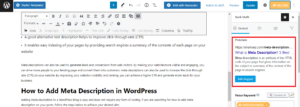
On-page optimization or SEO includes all optimizations that are carried out on the pages of a website; it involves content optimization, image optimization, URL optimization, keyword density, meta description, keyword research and optimization, and title optimization.
For a good on-page SEO level, the factors mentioned above must be considered and properly implemented to increase ranking. The following are best practices for on-page SEO:

Technical SEO is a crucial part of search engine optimisation and ranking. It involves the optimisations that are targeted toward files such as JavaScript, CSS, and HTML as well as integrating a content delivery network (CDN) and improving the overall usability and responsiveness of a website. Technical SEO tends to improve website speed, user experience, and interaction.
The main aim of technical optimisation is to achieve a better website speed and user experience. Schema optimisation and evaluations are all important part of technical SEO.
Good user experience and speed are some of the factors that Google and other search engines place great significance on ranking. A website with great content but with horrible user experience and speed will rank below those that are better. Good speed, better user experience, and good quality contents are the major ranking factor for a website.
The first step when working on technical SEO is to carry out an audit of the website. This will identify key issues that need to be optimised for a better performance of the website, some major technical audit results include the following;
Identifying and implementing good recommendations on these subjects is very important in technical optimizations. Technical optimization of a website can also be achieved using some relevant WordPress plugins such as Hummingbird, WP Auto-optimize, WP Rocket, and others.
To carry out a good technical audit of a website, use the following tools and try to achieve a good level of optimization for both mobile and desktop; Gtmetrix and Google pagespeed insight.
These tools will give you a critical audit and good recommendations for implementations to make your website load faster and better, and thus, better ranking when you have good quality content on your website.
Over 60% of all aspects of technical optimizations are geared towards increasing website speed. These aspects may include website speed, CSS optimization, JavaScript optimization, Mobile responsiveness, and page caching, others are crawling, and indexing.
For example, if you are a researcher who uses the search engine to search for solutions on certain topics, what has been your experience of having to wait for a website to load for over 5 seconds, 15 seconds, 1 minute, or more? Frustrating right? This is the same negative feeling that people get when they try to access your website and it takes longer than usual to load.
Hummingbird and WP Rocket are great plugins with lots of functions including CSS minification or optimisation, JavaScript optimisation, page caching, lazyload integration, and deferring of unused CSS files, Eliminate render-blocking resources – Move critical CSS and JS inline and defer all non-critical JS/CSS, it is a great tool for working on the speed of your website.
It is important to note that some WordPress themes are not mobile-friendly and some level of optimisation using Hummingbird may alter the appearance and functionality of the website, this is the main cause of breaking a website. This is why it is relevant to ensure that any chosen theme for your WordPress website is light and very responsive and not loaded with files that are not useful.
Hummingbird plugin is useful for Gzip compression of images, CSS, and JavaScript and it is advised to keep status active at all times.
The following steps describe the process of optimization of your CSS and JavaScript files in WordPress;

AMP is one of the recommended methods to keep your website pages fully mobile friendly with just a few clicks.
AMP is directly connected to your Google search console and gives information on pages of your website with issues and the severity level. Pages that are marked in red on your AMP from your search console will not be displayed on search results, and could generally affect your ranking on Google.
The AMP pages with warnings are shown as pages with a warning on your search console and are marked yellow; such pages will still be displayed on search results until issues are marked as errors.
Generally, you can check your pages and the issues they have on AMP and know how to resolve such issues, AMP is very useful for increasing the mobile-friendliness of your website.
To install AMP on your blog, go to plugins from your WordPress dashboard, select add new plugin – AMP, and activate after installation, go to settings and set up your plugin and save settings. It is very useful when creating posts as pages can be made responsive with just a click.
Information requested by your website visitors is sent from your server to the page of the website. Sometimes too many requests may delay load time. Page caching in WordPress is easy and can be easily done using a few plugins such as WP total cache or Hummingbird.
Page caching with the hummingbird plugin can be achieved in the following steps;
It is important to note that before using the caching on the Hummingbird plugin, disable other caching plugins you may have installed, this helps to keep your website healthy and avoid breakages and clashes that could break your website.
Caching is significant for enhancing page speed, reducing the load on your website server, increasing ranking due to an increase in speed, and giving a better user experience. Cached web pages load faster and this is what Google considers very well when ranking your website.
Optimising the technical aspect of your website increases speeds, reduces requests, reduces page weight, assures users of security, prevents issues of duplication of similar contents or links, improves image optimizations, improves your website mobile usability and responsiveness by using AMP, and thus generally helps to create relevance.
You are putting your best foot forward with your website. That means you are competing with others in your niche that are doing the same. Technical Search Engine Optimization is one way to even up the odds.
The first thing I like to do is make sure your site loads fast. There are more mobile devices accessing the internet now than ever before. A slow loading site will give you a high bounce rate and nobody wants that. The easiest thing to do here is to get an Accelerated Mobile page for your website (AMP). Make sure it is the newest version of your operating system.
When you built your site, I’m sure that you built it with an eye toward Search Engine Optimization, didn’t you? Your site architecture is important in this instance. It will give you a good foundation that will help you. Website traffic can be hard to come by if your infrastructure is not up to par.
In my business, I always recommend a full website audit once a year. This will uncover any errors that might have slipped by when you were working on the blog or any other errors that you need to fix. You need to be able to fix website errors in a timely way.
Keep your website analysis to compare them so that when analyzing and auditing the reports you know what you have. A big help here is to make sure you have an SSL Certificate for security. This will help to stop intruders and the search engines show secure sites first.
Check all of your reciprocal links to make sure they haven’t been hijacked or are otherwise compromised. This is one of those activities you should do quarterly. Do not let one of your links go to a porn site; otherwise, you won’t get anything done.

There are a few things to keep in mind when it comes to content creation. First and foremost, be sure to produce high-quality, engaging content that is both informative and entertaining. This will help to increase the likelihood of attracting and retaining readers, which in turn will help you to drive more traffic to your website and increase your online presence.
Also, be sure to use relevant and up-to-date keywords throughout your content. This will help to improve your site’s search engine ranking, which in turn will lead to more organic traffic. It is also important to share your content on social media platforms like Facebook, Twitter, and Instagram. This will help to spread the word about your site and attract new readers.
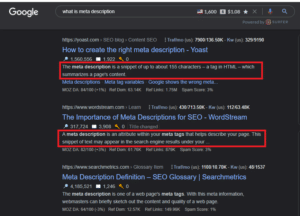
A meta description is a short, yet powerful, description that is displayed in the search engine results pages (SERP) for a web page. It is just as important as the title and header of your web page and is used to help potential customers understand what the content of your page is about. It is also used to help your web page rank higher in the search engine results pages.
There is no one-size-fits-all answer to this question, as the best meta description will be unique for each individual web page. However, some popular tips for creating a successful meta description include including keywords, a catchy headline, and a link to your web page.
Alternative text is a type of content that is used to supplement or replace the image or video that is being used on a website. It can be used to provide additional information about the content, to provide alternate translations, or provide additional information about images or videos that are being used on the website.
Alt texts are an important aspect of image search and image SEO. It is only proper to ensure that all images on your website have descriptive alt text.
Website speed is one of the most important factors when it comes to success on the internet. Not only does a slow website negatively impact your customers, but it can also damage your business reputation. Imagine your website loading slowly or not displaying at all in some browsers? This is not only frustrating for your customers, but it can also lead to lower conversion rates and lost revenue.
There are a number of things that you can do to improve website speed, including improving your server infrastructure, optimizing your website content, and using fast loading resources like CDN and CloudFlare. Additionally, you can employ technologies like PageSpeed Insights and Google’s PageSpeed Insights tool to get an understanding of your website’s performance and make necessary improvements.
Once you have made the necessary improvements, be sure to track your progress and regularly review your results. Make sure to keep your website speed at the forefront of your mind, and you will be sure to enjoy a high-quality customer experience!

Link building is one of the most important aspects of SEO, and it is essential for any website that wants to rank well in search engines.
The goal of link building is to create links to your website from high-quality websites that will help your website rank higher in search engine results pages (SERPS). There are a few different ways to go about this, and the most effective approach depends on the resources and expertise that you have available.
Some of the most common methods used for link building are content marketing, social media and email outreach, and guest blogging.
There are a few key things that you need to focus on when it comes to link building:
Mobile usability is the process of designing a website or application that is usable and efficient on mobile devices. This includes making sure that the layout, graphics, and user interface are easy to understand and navigate, while also taking into account the device’s limitations such as small screens and touch screens.
Mobile usability is important, as more and more people access the internet from their mobile devices, companies that fail to design websites and applications that are easy to use will lose business to their competitors. Mobile devices are becoming an increasingly important tool for conducting business. As such, making your website or application easy to use will increase customer satisfaction and loyalty, leading to increased sales and growth.
There are a variety of ways to improve mobile usability. One approach is to use responsive design, which adapts the layout of a website or application to fit the size and resolution of different mobile devices.

The activities of website visitors are tracked using analytics tools. This helps to understand user behaviour across the website and is also helpful for conversion optimisation. Website analytics is the process of tracking the activities and behaviour of website visitors in order to improve the performance of the website. By understanding how and why people are visiting your website, you can make changes that will improve your user experience and increase traffic.
There are a number of different tools that can be used for website analytics, and it is important to select the one that is both appropriate for your needs and affordable. Some of the most popular include Google Analytics, StatCounter, and our free SEO and analytics tool.
Website analytics provide valuable information that can help you to optimize your website for better search engine ranking and traffic. This information can be used to determine which areas of your website are performing the best and which areas could use improvement.
On-page SEO is the practice of optimizing a website’s content and structure in order to improve its ranking in search engines. This includes things like creating high quality content, using keyword-rich titles and meta descriptions, using good titles, improving content readability, using the appropriate number of images and image alt text, using table of content to easily navigate long form contents.
Common on-page SEO tips include the following:
There are a number of ways to optimize a website for search engines, and the most effective approach depends on the specific needs of the website and the goals of the SEO consultant. Some common tactics include creating high-quality content using some SEO content writing tips, building relevant links to the site from high quality websites, and optimizing the website for specific search engines and keywords.
It is important to remember that SEO is an ongoing process, so make sure to revisit your SEO strategies regularly to ensure that your website is ranking well in search engines.
Schema markup is a standard used by search engines to help them understand the structure of web pages. This can be used to improve the ranking of a website in search engines, and it is best to use schema markup for web pages that are likely to be searched for.
There are a few different schema formats that you can use, and the most popular is the HTML5 Schema. This format is used to create the structure of a web page, and it includes elements such as title, description, author, and more. By using schema markup, you can ensure that your website is properly structured and easy to navigate for search engines. Additionally, this will help to improve the accuracy of your search results.
If you are not familiar with schema markup, then it is best to get started by using a schema validator like Schema.org. This will help you to ensure that your web pages are properly structured and compliant with schema markup guidelines. Schema markup is also known as structured data.
Schema markup, also known as structured data is a code that helps Google easily crawl, and index pages by making it easier for search engine bots to understand your page contents and relevance. It provides more relevant information for search engines that are necessary for determining your website relevance for better ranking. It is helpful in displaying results better and when properly implemented, helps to improve click-through rate.
Using structured data is a great way to improve your website visibility and SEO ranking since improving CTR tells search engines that the contents of your web page are relevant. Adding structured data can be particularly difficult especially if you are just starting out and have little or no knowledge of programming, but don’t worry, it is a lot easier to do with WordPress plugins today.
There are different types of schema markup that can be implemented using SEO plugins. Using WordPress makes this easy as no coding will be required of you, just a good knowledge of how to use the plugin is what is required, structured data can be added for the following articles types;
This can be easily achieved using plugins such as rank math or Yoast SEO plugins. Schema is beneficial for both SEO and the researcher.
The schema for WordPress can be very beneficial for posts, pages, main descriptions, and images, and this can be easily achieved using SEO plugins.
Here is a step by step guide on how to add schema markup in WordPress using Rank Math SEO plugin:
Structured data can be set up differently for each post and page by visiting individual pages or posts and setting up the schema for each post. This is usually preferred in most cases as each post may reflect a different keyword that may not be captured in the global structured data.
There are other ways to add structured data markup to your website by simply using Google structured markup helper. This can be achieved using the following steps;
At this point be careful especially if you’re not a programmer, this is because tempering with some codes you are not familiar with can affect the functionality or appearance of your website and probably render all your beautiful designs useless. This can affect certain functionalities such as navigation, CSS, and even HTML.
In certain areas of technical SEO, it is advisable to pay proper attention to every edit that is being made, as a single mistake can ruin all your efforts and make you start afresh with web redesign, this is the reason it is okay to work directly with a developer or take enough time to practice to avoid dangerous and unnecessary errors that may break your website or its appearance.
Other aspects of technical SEO such as optimizing the Robot.txt files can be easily achieved using the same plugin. By using an SEO plugin such as Yoast or Rank math, no form of coding is required to get this working.
Structured data is important because it allows websites to be easily recognized and indexed by search engines. This means that your website will be more likely to be found when someone is searching for information on a specific topic. Additionally, it can help you to improve your website’s SEO by providing better content that is rich in metadata.
Structured data can be found in the form of tags, labels, and metadata. Tags are used to group content together, and labels are used to identify the type of content. Metadata can include the title, description, author, and keywords. By using tags and labels, you can create a schema that is easily interpretable by search engines. Additionally, by adding relevant metadata, you can help to improve your website’s click-through rate (CTR).
Structured data is important for a number of reasons, so make sure to include it on your website!
Follow this article to learn how to get more website traffic than your competitors.
Website crawling is what happens when search engine bots visit web pages and try to understand what a page is about and the possible value it provides. It is the first process of indexing your web pages. The process involves determining the number and type of pages that exist on your website.
Website crawling can be controlled by the website admin using robot.txt files to tell search engines pages to exclude or include in crawling as well as those to index. Using internal linking is a good method to allow Google bots to follow your internal link to other pages of your website and determine its relevance. It is a good method to increase page authority and relevance.
Web pages with greater and more relevant links are awarded more value and relevance than those with little or no links. They are therefore better crawled than those without internal links on a website.
When a website is crawled, it is analyzed to determine how well it has been designed and coded. It evaluates the following:
The following are the importance of website crawling by search engine bots:
Website crawling helps search engines to understand the importance of your web contents and serve millions of searchers with the right search intents. It is significant for indexing of your website and pages. It helps search engines to understand the relevant contents on your website through internal linking.
An easy way to enhance better crawling is to submit sitemaps generated with SEO tools like Yoast and Rank Math to the search console. This practice increases the speed of indexing of your web pages. It is generally advised to always generate a new sitemap and resubmit to search for every update of a post. This informs the search engine that there is an update and a quick crawling is carried.
It is important to pay attention to important facts when developing your website, especially responsiveness as this plays a very important role on how Google determines the user experience and value of your website and its pages. Understanding the crawling and indexing of web pages gives a better knowledge of how search engines work.
Crawling of website is significant for a better ranking and indexing of pages on a website, if a web page cannot be crawled by search engine bots, such web pages cannot be indexed for ranking on search engines, the following are recommendations for better website crawling:
There are many factors that may be responsible for a slow website or pages, some of these factors are excessive use of CSS, JavaScript, hosting, DNS, large image sizes, and more. Using the Google speed test tool to check your website speed is a great way to identify issues that must be resolved to increase speed and usability.
For a WordPress website, there are several plugins that can be easily used to solve speed problems, examples include Hummingbird, Piio, Cloudflare, minify CSS, and JavaScript, WP total cache, etc.
When using tools such as hummingbird to optimize your web pages, it is important to note that certain files when optimized will affect your website appearance and functionality. There is the need to pay particular attention at each stage to avoid destroying a beautifully built website.

Website crawlers are a vital part of any SEO strategy. They help you index your content properly, identify broken links, and identify pages that need improvement. They also help you identify potential competitor content, and see what changes you may need to make to stay ahead of the competition. No matter what your website needs, a crawler can help you get the job done quickly and easily.
A website crawler is software or a bot that helps you index and crawls the pages of a website. This is important because it allows you to extract all the data and information on the website. This data can then be used to improve your search engine rankings, create better content, and identify potential business opportunities.
There are two main types of website crawlers – crawling robots and web scraping robots. Crawling robots are used to index and collect data from websites. Web scraping robots are used to collect data from websites by extracting data from the pages and files on the website.
Crawling robots includes both search engine robots that crawl web pages to index them as well as personal robots that are used to gather information about specific websites on the web.
According to Cloudflare, the most active crawling bots are search engine bots and include the following:
Website scrapping robots are a great way to get your website up and running quickly and efficiently. These tools automatically collect all the content from a website and create a unique, keyword-rich file that can be used to promote your website on Google, Bing, and other search engines.
This is a powerful tool for getting your website online quickly and increasing your online visibility. Not only does this help you to dominate the search engine results pages (SERPs), but it can also help you to attract new visitors to your website. Once your website is up and running, using a scrapping robot can help you to keep it updated and fresh with the latest trends and marketing techniques.
Other personal or commercial website crawlers are tools like Screaming frog which are useful for technical SEO analysis of a website.

When searchers search for terms or phrases on search engines, information is extracted from relevant sites and displayed as search engine result pages (SERP), this is achieved by indexing web pages by search engine bots which is possible by allowing search engine bots like Google bots to crawl your website or certain pages on your website. Optimizing your robot.txt file is a very important aspect of crawling and indexing.
Choosing to allow certain pages to be crawled and some never to be crawled and indexed can be achieved using the robot.txt file on your website. Using this file, specific instructions can also be given to specific search engine bots that are allowed to crawl a page.
The file on your server which allows the crawling of certain pages on your website while also identifying those that are not allowed but it to be crawled or requested is referred to as robot.txt file. It is one of the significant aspects of your website files as it helps to prevent bots from overrunning your website.
The robot.txt file is useful for keeping certain pages entirely out of SERP, for such purposes, no index option on your SEO plugin is usually selected when such pages are published.
It is very useful for the management of web traffic such as hiding some web pages from SERP to avoid too many requests which may slow down your website.
The robot.txt file is also useful for preventing certain images or videos from becoming a part of SERP and for blocking scripts or images files that are not important as well as for preventing the indexing of certain pages such as login pages, broken links, duplicate contents, XML sitemap and thereby increases your website value by no-indexing irrelevant pages that may reduce your website relevant as may be determined by search engines bot. This also plays a very important part in ranking,
When search engines send out robots to crawl and index some web pages on your website, they receive instructions from your robot.txt file on your server about which pages or certain aspects of the pages to crawl and index and which not to, robot.txt files achieve this by allowing and disallowing certain commands on your robot.txt file. This command is important for crawling of pages.
The disallow command contains information such as pages or parts of a page that should not be crawled n=and indexed. For example, the user-agent* command identifies specific crawlers while Disallow: /images/ instructs the crawlers not to crawl and index the image on the page. Commands such as Allow: gives general access to various search engine bots while others such as Allow:/Bingbot only allow Bing bot to index the web page.
Allow:/Bingbot implies that only Bing bot will be allowed to crawl and index the page, this is usually as bad SEO practice except in situations where leads and traffic generation is not the goal, in most cases, it is important to allow search engines bots access and not only one search engine bot, this can result to a drastic decrease in traffic especially if it\’s an important page that has great potential for ranking.
The Rank Math SEO plugin is one of the many SEO plugins such as Yoast and All-in-one SEO plugin that has made the job of creating robot.txt file very easy and so there is no need to use a developer as this can be easily done or achieved in a few steps by using the plugin.
The Rank Math plugin automatically generates a robot.txt file for your website that can be edited for specific instructions, the default file is good and there is no need for editing except when necessary.
Website crawling is an important part of web analytics, and it is responsible for indexing and reporting on the crawl status of all the pages on a website. This information helps in understanding the website’s traffic flow, Bounce Rate, Time on Site, and a variety of other important factors.
Website crawling also helps in detecting broken links and issues with the website’s content that might be causing poor user experience. By fixing these issues, you can improve the website’s ranking in search engines, which will attract more visitors. Additionally, website crawling can help you to identify new and potential marketing opportunities by identifying content that is being shared and liked on social media.
Indexing is the process of assigning a ranking to a website page so that it can be found by a search engine user. There are many factors that play into how a website page is indexed, but the most important factor is the amount of authority that the page possesses.
The more authoritative the page, the higher it will rank in search engine results pages (SERPs). This is because search engines use data from a variety of sources to determine how to rank a page. These sources include:
In order for a website page to be found, search engines must index it. This is done by adding the page to an index and making it available to be searched.
When a user types in a query into a search engine, the search engine looks through its index of websites to see if it can find the requested page. If it can, the search engine will return the page to the user.
There are many factors that search engines use to determine which pages to include in their index, including the importance of the page, the popularity of the page, and the site’s history.
A page that is important to the users of a search engine may be given a higher priority than a page that is popular but not important. In addition, a page that has been updated recently may be given a higher priority than a page that has not been updated in a while.
One of the main tasks of webmasters is to ensure efficient website crawling for better indexing and ranking purposes. Website crawling is a crucial element of SEO. From being able to create a sitemap file that clearly states pages that should be excluded to getting all essential pages indexed, crawling is at the center of achieving success. Website crawling is a valuable tool that can help you to optimize your website for SEO and increase your website’s traffic. So, get started today and see the amazing benefits for yourself!
Meta description is an attribute of the HTML code of your page that gives information on the subject or content of the page to search engines. It is usually a brief summary of all the content of your page and must contain the primary keyword for your page or posts.
Learning how to add meta descriptions the right way is important for SEO and generating more clicks. It is very important for all your pages or posts as it is the first thing the search engines look for before sending your page as search feeds or results for any search. There are different methods of how to add meta descriptions on WordPress pages.
Meta descriptions are a very important part of online marketing. They are what appears in the search engine results when someone conducts a search for a specific term. By writing a good meta description, you can help to improve your website’s visibility and ranking in search engine results.
meta descriptions are limited to 160 characters, and they must be unique for each individual website. Additionally, they must be interesting and keyword-rich, and they must be placed in the same position as the title of your page.
Some of the most useful plugins for adding meta description include RANK MATH and YOAST SEO plugins.
The following are features of a good meta description:
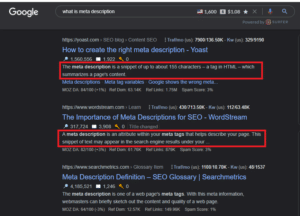
Meta description is significant for the purpose of indexing web pages on Google and other search engines and for generating more clicks or traffic as it is the first impression users get about your page content. it is the first thing that search engine bots look for when indexing a webpage and its contents, the following are the significance of meta description and why it should form a part of every web pages= on your website:
Meta descriptions can also be used to generate leads and conversions from web visitors. by making your website more visible and engaging, you can drive more people to your landing page and convert them into customers. meta descriptions can also be used to increase the click-through rate (CTR) on your website. by improving your website’s visibility and ranking, you can achieve a higher CTR and generate more leads for your business.
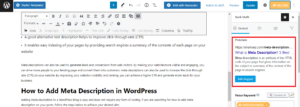
Adding meta description to a WordPress blog is easy and does not require any form of coding, if you are searching for how to add meta description on your posts, follow the steps below to achieve your desired aim;
Meta descriptions are a crucial part of search engine optimization (SEO). They are the brief, HTML description below the main search box on a website. This is where you can communicate to the search engines what your website is all about.
A well-written meta description will help to improve your website’s CTR (click-through rate), which is the percentage of people who click on your ad or link as a result of seeing your meta description. A high CTR will help you to earn more money from your website advertising, as well as increase your web traffic.
You should aim to write a meta description that is both interesting and relevant to your website’s content. Additionally, make sure to use keywords in your meta description, as this will help to improve your ranking in search engines. Finally, make sure to keep your meta description updated and consistent across all of your websites.
Ever heard that content is king? As a writer, you probably enjoy writing but what is SEO content writing? How does it relate to content writing? Does SEO content writing differ from copywriting? These are important considerations to look at in order to properly understand what SEO content writing means and how best to optimise your web content for SEO purposes.
It is important to have a clear vision for the content you want to create and to be able to articulate this vision in a clear and concise manner. Additionally, content must be well-written, engaging, and interesting to readers in order to drive traffic and conversions.
There are a few key things that you need to keep in mind when writing SEO content:
SEO content writing is the process of creating quality content that can help your website rank higher in search engines. This can be done through the use of keywords, good formatting, and interesting and engaging content. By writing engaging and interesting content, you can attract more consumers who will then be more likely to visit your website and buy your products or services.
When you are writing SEO content, it is important to stay up-to-date with the latest marketing trends and keep your writing style fresh. Take inspiration from experts, find your style, and build a good portfolio. Your consumers should either have fun or learn something new every time they read your content.
SEO content writing involves developing content for an audience in a way that satisfies the search intent it is intended for. The contents are usually optimised using keywords in a way that avoids keyword stuffing. The keywords have to occur naturally in the article.

SEO content writing is important because it helps to improve the Google ranking of your website. When a user searches for a term on Google, the first page of results is typically determined by the amount and quality of content on that page.
By writing engaging and interesting content, you can help your site rank higher in search engine results.
SEO content writing helps to legitimize your website and your business. When potential customers see that you are taking the time to write quality content, they are likely to be more likely to trust and visit your website.
SEO content writing also helps to better understand your target audience. By understanding what they are looking for, you can create content that is relevant and helpful. This will help to keep your customers coming back, and eventually, you will be able to convert them into loyal customers.
In addition to enhancing your website’s SEO, web content writing can also help you to build relationships with potential clients and generate leads. So, whether you are starting a new business or just want to improve your current one, writing engaging and interesting SEO content is a key part of the process.
Contents generally range from blog posts, products, and other images and videos published on your website. Search engines generally rank websites based on relevance to a searcher’s problem. If your blog posts provide the most reasonable solution to what someone is searching for and have good speed and mobile-friendliness, such blogs are better ranked than others that have contents that are irrelevant and not focused.
The contents published on your website including your products and blog posts must be researched and created in a unique way before publication. One of the key killers of all blogs is copying and pasting poorly created content that does not solve any problems.
Content creation involves thorough research and originality, every aspect of your content including images has to be unique to gain good authority and relevance on search engines. Unique contents have greater power to rank higher than poorly created content or posts.

There are different steps that need to be followed when creating SEO content for your website, the following are SEO content writing tips to keep in mind:

Keyword research is the process of finding the right keywords to target your website or blog with. By identifying the right keywords, you can improve the visibility of your content and increase traffic to your website. It is one of the first steps in SEO content writing. It helps to identify relevant topics and what you’re audiences are actually searching for.
There are many different methods that you can use to find the right keywords, including using a keyword research tool, analyzing your website’s competition, conducting Google AdWords research as well as using Search Console to identify new keywords and repurpose old blog posts.
It is important to choose the keywords that are relevant to your target audience and can be easily converted into traffic leads or sales. Once you have identified the right keywords, it is important to optimise your content for search engines with the help of SEO techniques like link building and keyword placement.
Another useful tool is SEMrush. This tool allows you to research the competition, analyze the competition’s traffic, and generate new keyword ideas.
Competition research gives you a proper guide into the possibility of your posts ranking on search engines. It provides vital information that is necessary for consideration such as your competitors’ website analysis and ranking power on certain keywords.
When doing competitor research, be truthful to yourself as there are some keywords that are near impossible to rank for, there are exceptions however for websites that are on par with the competition. If you are just starting the business of blogging, it is better to focus on long-tail keywords as these have low competition than those with high volumes and tougher competition.
The first step to the success of every competitor research is to identify the best location, audience, and level of competition in that location. This is because competition levels may vary depending on certain locations. It is proper to start by first researching the location and audience for your business. This must be followed by identifying the key competitors in such locations.
For example, if you live in Nigeria, the competition for the keyword “fresh food restaurant” may vary from one location to another. It is important to choose a location that is favorable for your business growth.
Key performance indicators are the basic ingredients that grow every business. This represents all the factors that make your business different from other competitors. It has to be properly identified as this is different for every business.
For a store selling food online and offline, KPIs could represent total traffic, the number of order conversions, popular menu, reserved tables, completed orders, customer satisfaction, canceled reservations, complaint per order, unavailable menu items, guest per table, and many more. This is usually different for every business and may vary from one competitor to another.
KPIs provide the key metrics that should be properly analyzed on your competitors’ websites and the difference between such metrics and yours and how you can improve your data to do better than your competitors.
Information obtained from your KPIs can offer direction on the metrics that need to be analyzed on your competitor’s website. For example, if your goal is to increase traffic, you must first identify competitors who get the maximum traffic for your chosen keyword. If the major source of traffic is PPC, you need to examine and identify which PPC ads are getting the most traffic and conversions.
Use tools such as SEMRUSH, AHREF, UBERSUGGEST or Bing webmaster tool, or Google speed test to do a thorough audit of your competitor based on your chosen metrics and make implementations based on their strengths and weaknesses. This can be viewed from different angles including checking speed differences and mobile usability.
Focus keyword is the major topic of your content, usually, your content should be optimized for search engines to easily identify your focus keyword or the theme of the content.
One of the best practices in using focus keyword is to ensure that your focus keyword appears on your SEO title and inside your SEO meta description as well as the post URL. It is also necessary for the focus keyword to appear in the first 10% of the article and form a good part of the entire content. This, however, has to happen naturally to avoid keyword stuffing.
Excess use of a keyword in an article could result in keyword stuffing and may be responsible for low ranking. When using SEO tools to check keyword density, ensure it is not above 1 (one). This will be determined by the length of your article.
A good and compelling title (H1 tag) is one of the essential ingredients of a good blog article. The purpose of writing is also relevant as some writings or articles are clearly to tell stories.
When writing with tools such as Yoast and Rank math, title readability, and content readability will be easy to access and handle as you will be given scores on the go, so you can continually adjust them to arrive at a great score. This is, however, not a guarantee for ranking.
One of the best SEO writing practices is to ensure that the SEO focus Keyword is used at the beginning of your title. Create a positive or negative sentiment on your content title, your title should contain power words. Recently, rank math and other SEO tools added numbers as a ranking factor for your post title, so find a way to include a number in your SEO article, for example, “5 SEO writing tips for beginners.”
Use subtitles in your content and write at least 1200-2500 words to have good visibility. Subtitles should contain power words and some aspects of your keywords. The length of your article will help you ensure that the keywords are properly spread throughout the content and with an average number of them to increase your keyword density without keyword stuffing.
Grammar is also another important aspect of your SEO writing skills, there are free tools that will enable you to correct unnecessary errors on the go, an example is Grammarly.
A call to action button is a simple but powerful tool that can help you to increase the conversion rate of your website. It can be anything from a simple “Add to Cart” button to a more complex “Download Now” button.
The most important thing to remember is to make sure that your call to action button is clear, concise, and easy to understand. Make sure that it is positioned in a visible location and that it is easy to click on. Additionally, make sure that you include a corresponding description or keyword meta tag to help with search engine optimization, and be sure to test your call to action button before you go live with it, to make sure that it is functioning as expected.
Plagiarism is a very significant aspect of writing. It is both simple and difficult to handle, however, there are tools that will help you. There are both free and paid tools that detect plagiarism and allow you to correct them while writing your post. One of the good SEO writing tips to keep in mind is to ensure that your article is plagiarism-free.
It is very necessary to avoid copying other peoples’ words into your article. This practice will help you reduce the amount of time spent on plagiarism tools when writing.
There are common plagiarism tools that can be helpful when writing your SEO content, these are listed below;
SEO Content writing is one of the most popular freelance skills today. There are no limitations in terms of job opportunities, there are only green opportunities.
Web content writing is a special aspect of every website that needs to be given maximum attention. Contents contain the keywords that search engines use to rank websites. The quality of every content on your website will play a significant role in creating trust and relevance between your website users and your blog; this is what ensures a greater percentage of return customers on your blog. Quality contents are what keeps people coming back. This is why content is king and should be taken seriously.
While there are no hard and fast rules when it comes to web article writing, there are a few things that should be considered when writing an engaging and interesting piece. First and foremost, make sure to use clear and concise language so that your readers can understand what you are writing about.
Be sure to use active and participatory language so that your readers feel like they are a part of the discussion.
Additionally, be sure to use descriptive language to paint a vivid picture in the reader’s mind.
Make sure to cover a relevant topic that will interest your readers. If you are writing about a topic that is not relevant to your readers, they may be more likely to skip your article altogether. Also, make sure to provide useful and practical tips for readers that will help them to apply what you have written to their own lives.

SEO is all about optimizing your content for the search engines, and that means making sure that your article is keyword rich and contains the right keywords. To do this, you will need to use SEO tools like SEMrush’s SEO Toolbar or Google’s Keyword Planner. Once you have identified the keywords that are important to your article, you can begin to include them in the title, in the body, and in the keywords section of your article.
You can also use synonyms and other related terms to help boost your ranking in search engines. For example, if you are writing about weight loss, you can include terms like “weight loss tips,” “weight loss diet,” and “weight loss program.” In addition, make sure to include images and videos that are relevant to your topic, and that is optimized for SEO.
Search intents are a way for search engines to understand what users are searching for. When a user enters a term into a search engine, the search engine can use the term’s intent to decide what to show the user. This can include results for that term on a website, as well as results for related terms.
Search intents can range from informational, navigational, and commercial, to transactional intents. Identifying the purpose an article serves is an important part of SEO. Articles without clear search intents may find it difficult to make it to SERPs. When writing, it is important to identify the intent of the keyword or problem it intends to solve and write about them in a clear and concise way that such intents are fulfilled in the article.
Images are an important part of SEO writing. They help to give a virtual view of the entire article. One of the ways to improve your article performance is through using infographic contents. It is important to ensure that the images are properly optimised and sized accordingly in order not to impact the page speed.
A good SEO content writing tip is to use descriptive images that are closely related to what the text or article is describing. Use images on subtopics and other headings that give further information about those topics.
When you are writing SEO content, it is important to keep things concise and to the point. Wordy, convoluted writing can damage your website’s ranking and may not be seen as credible by search engines. To write engaging and interesting content that will improve your website’s SEO, here are a few SEO content writing tips:
If you are able to do this, you will be well on your way to writing quality SEO content that will help your website achieve its desired ranking.
One of the best ways to determine existing opportunities for organic traffic is through keyword research. The process involves carefully researching and identifying related search queries that are important to your business and creating content around the topic. Keyword research is simply trying to determine what people are searching for and gathering relevant information about such queries. Keywords include the words or phrases that a searcher enters into a search engine. Keywords are often referred to as search queries.
If you’re new to SEO, you may be wondering what keywords are but not to worry. To fully understand keyword research, it is important to explain the concept of keywords, so being able to answer the question “what are keywords?” is very vital if you intend to get the most from this piece.
The term keyword may mean different things to different people, for a content writer, a keyword is the main theme or the subject of his article. It can range from a single word to phrases. Articles are usually optimized on certain keywords in a way that the intent of such search queries is satisfied. By definition, keywords are search queries or phrases that a searcher types into a search engine. Keywords have intents that may range from navigation, informational, commercial to transactional intents. Sometimes, a keyword may have a combination of two intents.
For example, if Peter who is interested in certain topics in chemistry searches for certain terms or phrases such as “separation techniques,” “secondary metabolites,” “carbondioxide,” “antioxidant compounds,” “purgative compounds,” “chemical compounds,” etc. The terms that he searched in search engines are referred to as keywords.
The illustration above is for a searcher, see also another below.
If Jane who is a content creator writes an article on certain topics such as “most common separation techniques for organic compounds,” “what are secondary metabolites?” “The antioxidant components of common fruits in United states,” “isolation of the purgative compounds of piper guinense,” or “chemical compounds of roots of the mango tree.”
The key phrases or words which the topic or content is optimized to reflect are what are known as keywords.
Keywords can be a part of a phrase or sentence or an entire phrase. For example, if you write an article on the topic: “how to make money through blogging.” There are some parts of the topic that can be optimized as the focus keywords and other secondary keywords.
For example; If you write an article on “how to make money online through blogging, blogging, or how to make money online, how to make money online through blogging can form keywords for optimization in the article. This is usually decided after keyword research where a primary keyword is determined.
Keyword research is the process of identifying and researching the best keywords to use for your website or blog. By identifying the right keywords, you will be able to rank higher in search engines, which will bring in more visitors. Additionally, by targeting the right keywords, you will be able to target your audience more effectively.
There are a number of ways to go about keyword research, including using Google AdWords Keyword Planner and using a tool like LongTail Pro. Both of these platforms offer extensive keyword data that you can use to identify the best keywords to target.
Additionally, you can use keyword density calculators like Google AdWords Keyword Planner and LongTail Pro to determine how many times a keyword should be used per page.
Once you have identified the right keywords, it is important to make sure that your website or blog content is optimized for these keywords in the right way. This is because over optimisation may pose some negative effects on your website.
Keyword research can be achieved through the use of several tools. Some tools have paid subscriptions while others are absolutely free. The choice of tools for keyword research tool is strictly determined by choices of individuals, abilities, understanding, comfortability, ease of use, relevance, and many other factors.
Keyword research is one of the first steps that must be completed before any writing is started. It is an important part of SEO strategy. One of the mistakes made by so many writers and SEOs is to skip keyword research when publishing products or posts on their websites. Keyword research is very important as it aids the identification of relevant topics and opportunities to write about and grow audience around. When keyword research is done wrongly or skipped, you’d find people writing about topics that have zero search volume and are of no significance to their niche or business. This way, you bring the wrong visitors or customers to your website and gain zero conversion.
A good number of paid and free keyword research tools such as Ahref, Semrush, ubersuggest, Google, Google ads, and Google trends exist. These are very good and popular tools for any project, however, their use and application may differ.

Google is one of the best free keyword research tools available online. Different keyword research tools provide different information for use such as CPC, and ranking difficulty. This information may not be available when Google is used. To use Google for keyword research purposes, more technical ability is required. Here is how to do keyword research using Google:

Google ads, formally known as Google keyword planner or simply keyword planner or Google Adword now exist as a part of Google ads. The tool gives automatic suggestions of keywords based on the selected keyword themes. Below is a step by step guide on how to use Google ads for keyword research.
There is another method of using Google ads for keyword research that offers all relevant information such as search volume, competition or keyword difficulty, including PPC.
This approach will however require advanced knowledge of keyword research and SEO expertise. The following steps describe the processes involved;
There are numerous other free keyword research tools such as Google trends that tool provides relevant information about a keyword for a specified location such as Nigeria, USA, etc. Google trend is a good source for gathering information on search volumes within cities in a chosen country, this may help with being more specific on the audience for a particular SEO effort or ads.
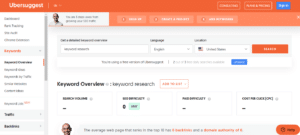
Ubersuggest is one of the popular free keyword research tools that is simple to use and easy to understand. Navigating the dashboard is easy and will be demonstrated in a few steps explained below;
It is important to analyze your result based on trends (this is the search volume of the keyword over the last twelve months), volume (this is the total search for a particular keyword in a month), CPC (this data represent the average cost per click, it usually applies when running Google ads and gives information on how important and competitive a particular keyword is), PD (this represents the paid difficulty of a particular keyword the higher the number, the more competitive a keyword is), SD (SD represents the SEO difficulty, generally it gets more competitive with higher numbers).
Ubersuggest is one of the available free SEO tools in the market, the software allows you to create projects and track the effectiveness of two or more keywords on your website, carry out an SEO audit for your website and get good recommendations that can be easily implemented for improved organic reach.
Keyword research is the process of identifying the best keywords to target for your website or product. This can be done through various methods, including Google AdWords, organic search, and paid search. By targeting the right keywords, you can improve your website’s ranking in search engines and attract more visitors.
There are a few things you should keep in mind when conducting keyword research. First, consider the overall scope of your target market. Are you looking to target a general audience or specific niche groups? Second, consider the competition. Are there any keywords that are already being targeted by your rivals? Finally, identify the potential customer’s needs and try to fill them with your product or service. This will help you to tap into the latent demand for your chosen keywords and boost your website’s traffic and ranking.
Your business deserves a place on search where you constantly generate high quality leads and make better profit. Let us help you get there with ease.
© 2023 — Enema OJ All Rights Reserved.